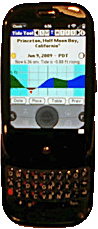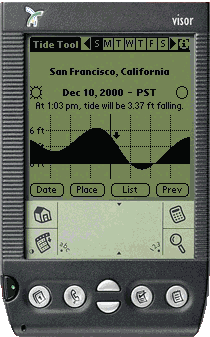 |
Tide Tool FAQTide Computation Software
|
|
|
|
||
|
Contents: Most Frequently Asked Questions
Q: Will Tide Tool run on the Palm Pre? A: It will not run directly, but it reportedly runs under the Classic emulator (see photo). Q: Do you have Tide Tool for Windows Mobile, the Blackberry, iPhone, Pocket PC. or other non-Palm computer or phone? A: Sorry. Tide Tool only runs under PalmOS (version 2 or later) for the Palm and other handhelds (including the Handspring Visor) running Palm OS. It does
not run on Windows Mobile, the Blackberry, Windows CE, or any other
platform that does not run the Palm OS. And
- sigh - not the iPhone. My apologies to all the users who
have migrated to these devices. But I don't have the time to
keep the Palm version up, let alone port it to hardware I don't own. The source code is available, of course, and anyone who wants is invited to try to port it to other platforms. But the resulting program has to be freeware; see the GNU Public License. Q: Does Tide Tool run on my new PDA? On my Treo? A: Tide Tool runs on everything running the Palm operating system, version 2 or later. This includes every Palm shipped since 1997, the Handspring Visor, those Treo phones that run Palm OS, etc. If it doesn't work, let me know - but it has worked on every new Palm OS device so far. Palm OS version 5 requires a recent version of Tide Tool; see this FAQ. Does it work on your new PDA or cell phone with the very latest Palm operating system? Almost certainly. Please try it before emailing me. Tide Tool does not run on PDAs or cellphones running Windows CE, Windows Mobile, or anything other than a Palm OS. See this FAQ. Palm OS - yes. No Palm OS - no. Q: My favorite location is not in Tide Tool. Please add it (or put it back). A: See the location FAQs below. Q: The tides shown for my location don't agree with the ones in my local newspaper. A: See the location FAQs below. Q: When I hit the Place button, the program freezes, or resets, or gets a fatal error message. A: You have too many regional databases loaded. See the FAQs about running Tide Tool, below. Q: I don't have a Palm-compatible handheld. Please send me Tide Tool for my Frobozz Hexium 10 computer. A: See the FAQs about getting Tide Tool below. FAQs about Locations and Tide Predictions: Q: The tides shown for my location don't agree with the ones in my local newspaper. A: Tide Tool uses the database from XTide, and a
prediction method that is similar to XTide's. This
prediction method is pretty good for North America
(usually within a few minutes) but not so good elsewhere.
In some parts of Australia it can be off by an hour or
more. Also, the data in XTide has been obtained on a zero
budget. In some places (including Australia), the best
tide data is produced by for-profit companies, not by the
government, and is not generally available and definitely
not free. Q: The tides shown are similar to the ones in my local newspaper, but the heights are all off by the same amount. A: Tide heights are given with respect to a zero reference height, called the "datum". Chances are that Tide Tool is using a different datum from your other predictions. Once you determine the difference between the two datums at a particular location, you can adjust all predictions by the same amount. Q: Does Tide Tool cover my geographic area? A: The databases in the current version cover the whole world, with all the locations I have data for. Check the location list for the places you care about. Q: Where are all the tides for the United Kingdom? What happened to my location? A: For some years, the U.K. Hydrographic Office prevented us from using the tidal prediction data, which they claim to own, for certain locations, including the entire British Isles and some other locations worldwide. Fortunately, locations in Great Britain have been restored in Version 2.2, which you can download. Unfortunately, this doesn't help Eire or about 50 other locations around the world. See more details here. If you have access to tidal data for those places, with permission to use it, you can help us out - see the next question. Q: My favorite location disappeared from the latest release (or beta)! Put it back now! A: New releases try to use the latest data. NOAA is the U.S. data source, and they make changes. Between Tide Tool 2.2 and 2.3, they made a lot of changes. So quite a few locations were added or disappeared. Also, a number of locations have been renamed in Tide Tool to be more consistent with the NOAA names. So use the Find button on the Place screen and search for it by latitude and longitude. (If it's really gone, this will show you the next closest location.) Then check the NOAA predictions pages, and the harmonic constituents page. If your location is no longer on one of those, it's been downsized. Sorry. Q: You have a database for my area, but my favorite location isn't in it. Can you please add it? A: No, but you can. Only, it will take a
while. There is one other possibility. Given the tide height measurements taken at a location every hour over a year's time, our database keeper could derive the harmonic constants. So if you can find academic or research sites that can furnish that data and can grant permission to use it, by all means let me know. Q: I don't have data for my favorite location. But I have a commercial tides and currents program on my PC and it has my location, so I know the information is available. Can you please add it? A: The publishers of your program probably obtained the harmonic constants or offsets from NOAA, or got them somewhere else, possibly for pay. You can try to obtain and send them to Bob Kenney for incorporation into XTide. They will eventually migrate into Tide Tool. See the XTide FAQ for more information, particularly his page on harmonic constants. Q: You have tides for my location, but not currents. Can you please add them? A: Currents require their own data set. Just because there is tide data for a location doesn't mean there is also current data. In fact, there almost never is. Unfortunately there are very few current data sets outside North America in the XTide data base. If it's not there, I don't have it. Q: When are you going to add the ability for me to enter my own subordinate locations? A: This has been taken off the "future features" list. Chances are that if predictions are available locally for your location, you can find a set of offsets for that location from a reference station. Since Tide Tool can now cope with offsets, I would prefer that you send Bob your offset data so that it can get into the XTide database and everyone can use it. Yes, it will take longer for you to get Bideawee Cove into your Palm. But you're already benefiting from the data everyone else contributed. Now it's your turn. FAQs about Getting and Loading Tide Tool Q: I don't have a handheld computer, but I do have a personal computer or a workstation. Please send me a version of Tide Tool for my machine. A: You don't want Tide Tool for your machine (and a lucky thing too, because it doesn't exist so you can't have it.) You want XTide, which has been ported to a number of machines. Q: I am having trouble downloading Tide Tool. A: Try another download site. Q: I downloaded the Tide Tool zip file. Now what do I do? A: Oh, a newbie, huh? Well, we were all newbies once, so you're entitled to a little help. First unzip the file you downloaded. (If you need an unzipper, WinZip is the standard, and Stuffit Expander is free, though it doesn't compress.) Then use your browser to look at the readme file. Then install the three files - tidetool.prc, tideargs.pdb and the .pdb database file for your region - using the Install function of your Palm Desktop program. Q: I don't understand how to do all that. A: Sorry, but if I had the time to write a full-blown tutorial, I'd use it to work on Tide Tool instead. (No, I wouldn't. I'd go boating.) Please look elsewhere for more help. Q: The Tide Tool icon doesn't appear in the Program Launcher. A: Okay, let's try this once more. You. Need. To. Install. Three. Files:
Q: I loaded the three files, but the program says that one of the database files has not been loaded. A: Perhaps you are using version 2.1c or earlier, and loaded the files into expansion memory. Expansion memory only works with Tide Tool version 2.2 and later. Load the files into RAM, or update to the latest version. Q: Some of the database files are missing after I unzip the distribution file. A: There are twp possible causes. Sometimes Windows confuses two similar long filenames. Or you might be using an old unzip program that can't handle long filenames. Did you notice any error messages like
Users have also reported problems using the built-in zip features of Windows XP. A fix was attempted beginning in version 2.1c. (The files have been renamed yet again.) If you are using an older version, try updating. (Delete old files from your PC and Palm first.) Since then I haven't heard any complaints. But if you run into this, please let me know. Then try creating a new folder, copying all the Tide Tool files to that folder, and installing from there. Or try downloading a more recent unzipper like WinZip or Stuffit Expander. Q: I can't install one of the database files. When I select it the Installer says it doesn't exist. A: Occasionally Windows gets confused about files with similar long filenames. Try renaming the database file to something short and simple, but still with a .pdb extension, and see if the Installer will load it then. The database files have been renamed several times to try to avoid this issue. If you run into it on the current version, please let me know. Q: I installed the Alaska Airlines schedule app and now Tide Tool doesn't work with the Alaska tide database. A: For some reason, Palm OS can't distinguish between the two databases, even though they're from different applications. Try installing the current version. It will coexist with Alaska Airlines. (Just don't order the fish.)
Q: When I try to run Tide Tool, I get a fatal error message. A: Couple of possibilities:
If you get a crash that is not related to one of the above causes,
please let
me know. Include the version of Tide Tool you are
loading, what error message you get, and what you did up to the
time you got it. Q: Tide Tool does not work on my Tungsten (or other Palm OS 5 device). A: Download the latest version, which does work on OS 5. Q: An error message says a database file is from an older version of Tide Tool. A: This is a common problem, and appears to be due to the Palm desktop preserving older versions of databases and reinstalling them. Many users report that if they delete Tide Tool from the Palm and reinstall it, and repeat this two or three times, they finally get rid of the error message. Another solution is to find and delete the old files from your PC. From the Windows Start menu, do a Search for - Files and Folders, and search for *.pdb. You should find some Tide Tool regional databases in folders named Backup or some such. Delete them, then unzip Tide Tool again and load onto your Palm. One user reported solving the problem by these steps: (1) Delete Tide Tool; (2) Load just tidetool.prc and tideargs.pdb; (3) Run Tide Tool and get the error that no databases are loaded; (4) Load the desired database. If at step (3) you get the "older version" message instead, try one of the other solutions above. Q: Parts of the graph are so dark (or so light) that they are not visible. A: Either set the contrast control so that the graph looks better, or turn off grayscale display: Menu | Edit | Preferences and uncheck "Display shades of gray". (Only applies to version 2.1 and later) Q: When I hit the Place button, Tide Tool displays "Sorting ..." and takes a long time to display the places. A: Tide Tool is sorting the place
list. It may look frozen, but it's working. The controls work
during the sort (in Version 2.1 or later), so you can cancel or change without
waiting for the sort to finish. (If you have a whole bunch of
databases loaded, maybe it really is frozen. See the next
question.) Q: When I hit the Place button, the program freezes, or resets, or gets a fatal error message. A: Tide Tool ran out of memory trying to sort the location list. You have too many regional databases loaded. Maybe you loaded everything that came in the Tide
Tool distribution. You only need to load the database file (or
files) for the regions you will use. Q: On my HandEra 330, the graphs look funny. A: The HandEra has a 240x240 screen. The Palm standard is 160x160. Although the HandEra tries to display most programs accurately, it can't cope with the drawing method used by Tide Tool. There's no reasonable workaround for me, so it will stay that way. No doubt more devices with higher resolution screens will come on the market, and I'll revisit the issue once there are standard ways of dealing with higher resolutions. Q: I put the databases on a memory expansion card, but Tide Tool doesn't see them. A: Download Tide Tool 2.2 or later, which does support both program and database files on expansion cards. Earlier versions did not. Q: I put the databases on a memory expansion card, but when I run the program it gets copied into RAM, and the Info / Regions command says they're in RAM. A: Are you using ZLauncher, or a similar utility? ZLauncher assumes that programs are not expansion memory aware. So it copies all their databases temporarily into RAM to run them. (This is not completely bad. It will slow down the launch, but having the databases in RAM will speed up the Place screen.) If you want to put some or all of the Tide Tool files on an expansion card, use the Palm Desktop installer to do it. The Palm OS launcher won't move database files, only the program files. Even ZLauncher will not move database files into the default directory (/Palm/Launcher) where Tide Tool looks for them. Q: I got the error "Could not delete the database from the expansion card." A: This can happen when the database has the wrong filename on the expansion card. I've seen this occur when the database is placed in the Install tool by double-clicking it. You can delete the database from the Launcher. Use the App / Delete command and select Delete from: Card. Q: Why isn't Tide Tool displaying tide coefficients? A: The coefficient (not to be confused with harmonic constituents or coefficients) is a peculiarly French tide measurement. It is a number between 20 and 120 that indicates the relative height of a high tide. It is displayed only for ports on the Atlantic Coast of France. It wouldn't be much use anywhere else. If the coefficient doesn't display for you, even in those ports, use the Edit | Units menu and under Coefficients check Display. Q: Why does HotSync back up Tide Tool database files on my PC? A: There was a time when HotSync
didn't back up installed software, but apparently more
recent versions do. So you should find copies of all the
Tide Tool files in your backup directory. Q: I just got a new Palm (or upgraded to PalmOS 3.3 or later) and the Tide Tool display is full of weird euro characters. A: Download and use Tide Tool 2, which copes with the euro symbol introduced in PalmOS 3.3. Q: The Cache Info feature prints garbage all over the screen. A: That's not a feature, it's a bug. :-) No, actually it's a debugging printout in Tide Tool 1.2b1 that really shouldn't have been left in there. I was in a rush to post a beta to fix the euro bug, and was too lazy to take it off the menu. Ignore it. Anyway, you should be running the latest version. Q: I downloaded Tide Tool and installed it according to your instructions, but the hotsync log says "Deleted invalid file somethingorother.pdb". When I try to start Tide Tool on my Palm, I get the message "There is no locations database file installed." Please send me a working version. A: If you're downloading from a Mac, you
may be encountering a very old bug with Mac backup and
restore of .pdb files. Long ago, U.S. Robotics
posted a Mac
Conduit Manager 1.01 update that was supposed to fix
this problem. Q: Can you make the program smaller? A: Only by taking out features or places. :-) Tide Tool was written by Walt Bilofsky
|
||